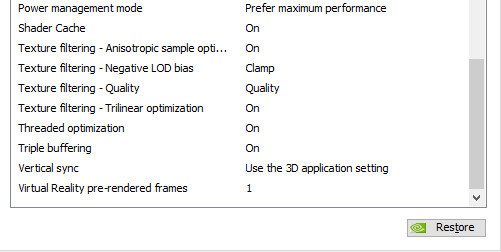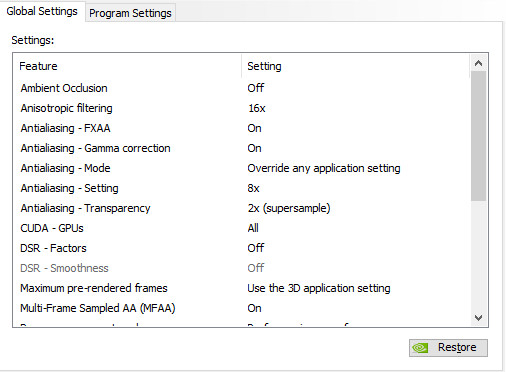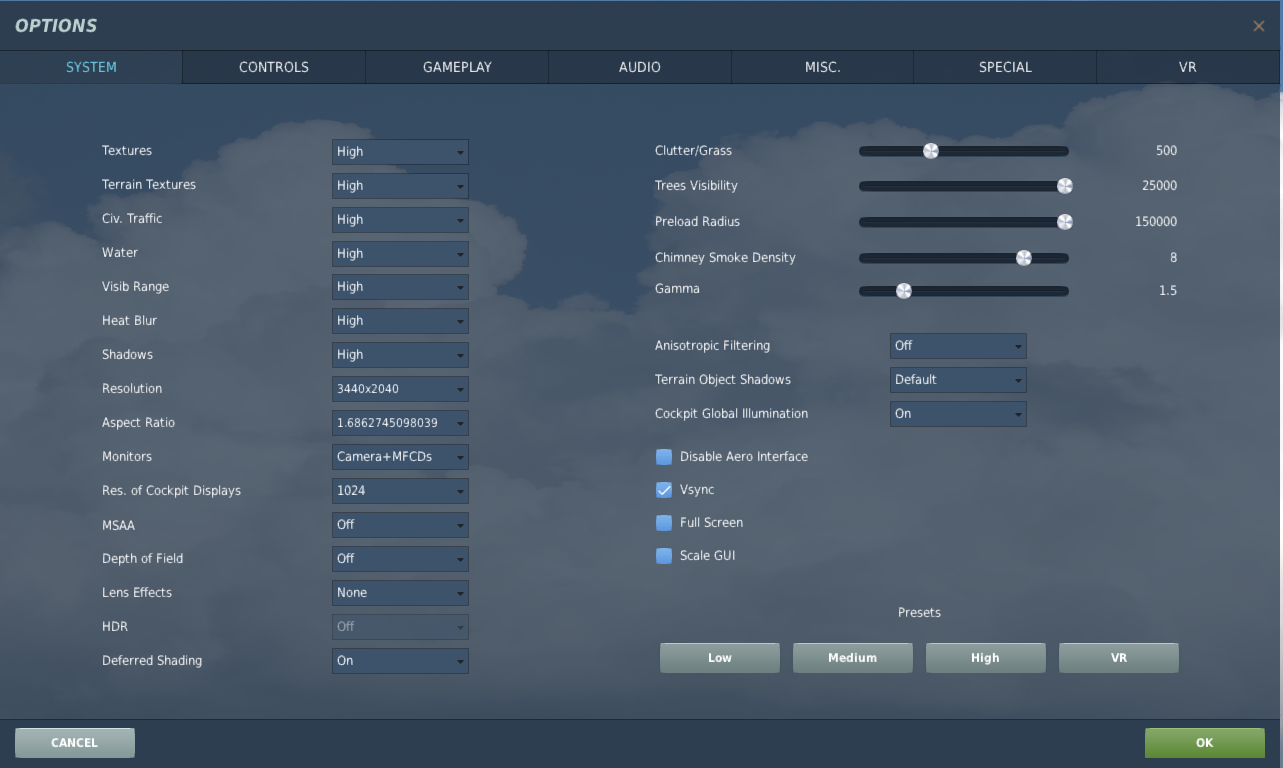Can someone else confirm that NVG, airfield stadium lighting, and the emergency flood light doesn't work with Deferred Shading on? In this screen shot I'm looking down but slightly right over the shoulder. I should see the stadium lights, the emergency lights should also light up the consoles. Oh and NVG doesn't even show anything. For my test, I disabled deferred shading and everything works. So I'm curious if it's just me, or is there an issue.
PS. Just installed a 1080ti so I'm looking to ensure system is code 1 prior to scheduling flights.






 Reply With Quote
Reply With Quote